Images are an important part of any website. They break up the text, but they also help improve the user experience and can even help increase traffic. However, optimizing your images for Google Image Search is essential to get the most out of them.
Are you looking for ways to increase traffic to your website? You may not have considered one method is optimizing your images for Google Image Search. By following a few simple tips, you can improve your chances of being found by potential visitors and bring more traffic to your site. This article will discuss how to optimize your images for Google Image Search and explain the benefits of doing so. Let’s get started!
How do I make an image SEO-friendly?
So, you have the best-looking site on the web, or so you think. You’ve hand-picked your colors, carefully selected every font, and added graphics to appeal not only to your intended audience but also encourage search engine traffic. But did you know there is more to optimizing for search engines than just selecting the right keywords? Did you know that by simply changing some of your site’s images, you could get even more visitors, generate significantly higher revenue, and position yourself as an industry leader? All it takes is a little work with Google Image Search!

If you’re looking to improve your website’s SEO, adding images is a great way to do it. But if you want those images to help your ranking, you need to make sure they’re optimized for search engines. We’ll show you how to do just that. We’ll cover everything from choosing the correct file name and embedding keywords to using alt text and optimizing your image size. So, whether you’re a beginner or an experienced SEO pro, read on for all the tips you need to make your images work for you.
Optimizing images for SEO is a relatively new concept in the industry. Optimized content is an organic method of improving your site’s rankings because it provides relevant information to search engines and increases the probability of being included in the results when a user searches for something related. In this case, you’re optimizing images instead of text, but the process is very similar. If you’ve already optimized your site’s textual content, then some simple steps can be taken to improve image SEO.
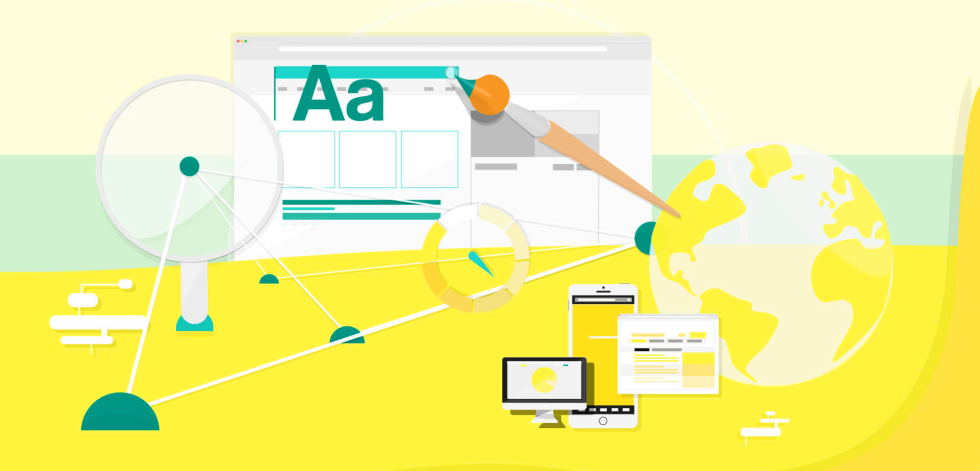
Optimize your images for better SEO rankings
When making websites, our priority should be the end-user experience. But this isn’t always possible because of business requirements. Ranking high on Google is one of those requirements which can make or break a website today. Image optimization plays an important role in your search engine rankings as it helps Google better understand what your site is about. So, let’s see how we can do that.
Prerequisites: Before you optimize images for SEO, check if everyone who has access to upload/change the website’s images follows guidelines, especially regarding file name and image size, so you don’t have to go through this process multiple times for the same set of images.
When creating or editing images for your blog, it’s important to optimize them for better SEO rankings. By following a few simple tips, you can help your images rank higher in search engine results pages (SERPs), resulting in more traffic to your blog. We’ll discuss how to optimize your images for better SEO, as well as some best practices to keep in mind. Let’s get started!
If you’re running a WordPress site, there are a number of plugins that can help you automatically optimize your images for SEO. One such plugin is Yoast SEO, which offers a number of features to help with image optimization, including the ability to add keywords and descriptions to your images.


 These are the core principles upon which Code a la Mode Blog was built, guiding what we do and how we do it. Each web designers learns them, loves them and lives them. Our employees benefit from them every time they use our product or get help from our team.
These are the core principles upon which Code a la Mode Blog was built, guiding what we do and how we do it. Each web designers learns them, loves them and lives them. Our employees benefit from them every time they use our product or get help from our team.